Are you ready to dive into the world of IPTV streaming? If you’re tired of the traditional cable setup and want more control over what you watch, IPTV Smarters could be the solution you’ve been looking for. As one of the most popular IPTV apps out there, it offers a sleek interface and incredible flexibility for streaming TV shows, movies, and live channels. I remember my first experience setting it up—frustrating at first, but once I got the hang of it, the possibilities were endless! In this guide, we’ll walk through how to get started with IPTV Smarters, highlight its features, and troubleshoot common issues. By the end, you’ll be streaming like a pro!
What is IPTV Smarters?
 IPTV Smarters is one of the most popular apps in the IPTV (Internet Protocol Television) world, designed to help you stream live TV channels, movies, and on-demand content directly to your device. If you’ve been looking for an alternative to cable TV or satellite, IPTV Smarters could be a game-changer. But how does it actually work?
IPTV Smarters is one of the most popular apps in the IPTV (Internet Protocol Television) world, designed to help you stream live TV channels, movies, and on-demand content directly to your device. If you’ve been looking for an alternative to cable TV or satellite, IPTV Smarters could be a game-changer. But how does it actually work?
Essentially, IPTV Smarters serves as an interface that connects you to an IPTV service, which provides access to a wide variety of TV content via the internet. Unlike traditional cable, IPTV allows you to watch live TV from around the world using your internet connection. You can stream TV shows, movies, live sports, and more, all without the need for expensive cable subscriptions.
So, what makes IPTV Smarters so special? For one, it’s a highly customizable app that’s compatible with multiple devices. Whether you’re using an Android phone, iPhone, smart TV, Windows PC, or even a Firestick, IPTV Smarters has got you covered. I’ve been using it for months now and can’t stress enough how much easier it’s made accessing my favorite content. Plus, the app’s clean, intuitive interface makes it easy to navigate—no tech wizardry required!
One of the main reasons IPTV Smarters stands out is its flexibility. Unlike other IPTV players, it supports multiple formats like M3U, XSPF, and even the EPG (Electronic Program Guide) for TV schedules. You can add your IPTV provider’s credentials or M3U/EPG URL, and voila, you’ve got instant access to endless channels and content at your fingertips.
For me, the best part is the variety. You’re not stuck with a limited set of channels. IPTV Smarters gives you access to thousands of channels from around the globe, covering everything from news and sports to niche interests and regional content. Whether you’re a sports fanatic, movie buff, or a fan of international television, IPTV Smarters can serve up something you’ll love.
So in a nutshell, IPTV Smarters is an all-in-one, user-friendly app that opens up a whole new world of streaming possibilities. Ready to give it a try? Let’s dive into how to set it up!
How to Set Up IPTV Smarters
Getting started with IPTV Smarters is simpler than you might think, but it can still be a bit tricky if you’re doing it for the first time. Don’t worry—I’ve got you covered with a step-by-step guide on how to set up IPTV Smarters on your device. Whether you’re using Android, iOS, or a smart TV, you’ll be up and running in no time!
Step 1: Download the IPTV Smarters App
Before you can start streaming, you need to install the app. Here’s how to do it:
- For Android: Go to the Google Play Store, search for “IPTV Smarters” and hit Install.
- For iOS: Head over to the App Store, search for “IPTV Smarters” and tap Get to download.
- For Windows: Visit the official IPTV Smarters website to download the Windows version and follow the installation instructions.
The app is free to download, but keep in mind that you’ll need an IPTV subscription to access live TV channels.
Step 2: Sign Up for an IPTV Service
Now that you have the app installed, you need an IPTV provider to stream content. If you already have an IPTV subscription, great! You’ll just need the login credentials or URLs provided by your service. Don’t have one yet? You can search for legitimate IPTV providers online. Just make sure you choose a reliable one to avoid any issues down the line.
When you sign up for a service, you’ll typically receive:
- M3U URL or XSPF URL (a link that connects you to the content)
- EPG URL (a guide that shows TV program schedules)
- Username/Password (if using an authenticated service)
Step 3: Configure IPTV Smarters with Your IPTV Details
Once you have your IPTV credentials, open the app and follow these simple steps to configure it:
- Open the App: Launch the IPTV Smarters app on your device.
- Add Your IPTV Account: On the main screen, you’ll be prompted to enter your IPTV details.
- For M3U URL: Select “Load Your Playlist or File/URL” and paste the M3U URL you received from your IPTV provider.
- For EPG: Enter the EPG URL to get access to the TV program schedule.
- Login: If you’re using an authenticated IPTV service, input your username and password in the appropriate fields.
- Save: Once everything is entered, hit Save to store your settings.
Step 4: Explore IPTV Smarters
After saving your details, you’ll be taken to the main menu where you can start exploring the content. Depending on your provider and subscription, you’ll have access to live TV, movies, TV series, and much more.
- Live TV: Here, you can watch live broadcasts of channels across various genres, from news to sports.
- Movies & Series: Browse an extensive library of on-demand movies and series.
- VOD: On-demand content is at your fingertips for whenever you feel like binge-watching.
Step 5: Customize Your Experience
Now that you’ve got everything set up, it’s time to customize your IPTV Smarters app to your liking:
- Parental Controls: If you have kids, consider setting up parental controls to restrict access to certain content.
- Language Settings: Change the language for the app interface if needed.
- Add External Players: You can also link IPTV Smarters to external video players for enhanced streaming.
Step 6: Test the Setup
Before you get too comfortable, take a moment to test everything:
- Try streaming a live channel to make sure it works properly.
- Check that the EPG guide is displaying correct TV schedules.
- Make sure there’s no buffering or lag—if there is, try adjusting your internet connection or server settings.
Final Thoughts
That’s it! You’re all set to enjoy the full IPTV experience with IPTV Smarters. Setting it up can take just a few minutes, but the possibilities are endless once you’ve got it working. Whether you’re into sports, movies, or just want more flexibility in your TV viewing, IPTV Smarters has something for everyone. Don’t forget to play around with the app’s features to make it your own—happy streaming!
Features of IPTV Smarters That You Should Know About
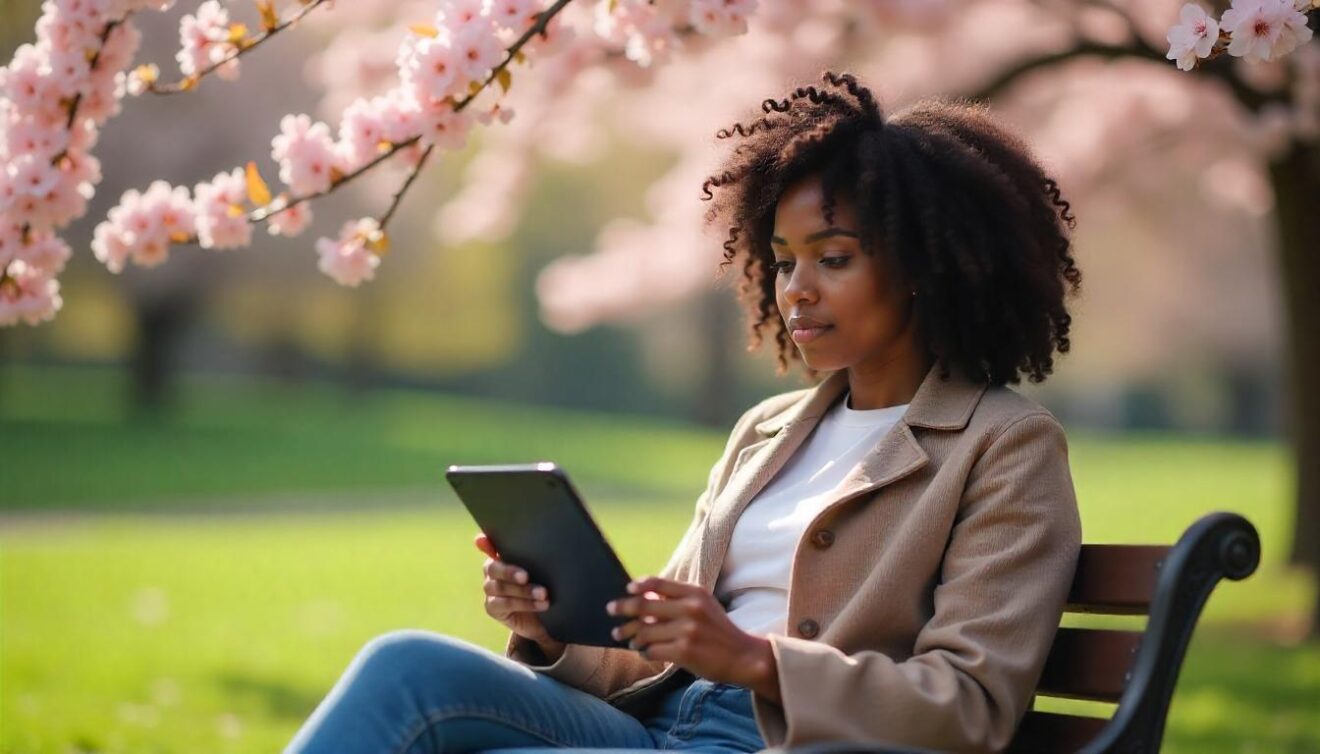 If you’re thinking about using IPTV Smarters, you’ll want to know what features set it apart from other IPTV apps. I’ve been using it for a while now, and let me tell you, there’s more to this app than just a way to stream TV. Whether you’re a casual viewer or a die-hard binge-watcher, IPTV Smarters has something for you. Let’s break down the top features that you should definitely know about:
If you’re thinking about using IPTV Smarters, you’ll want to know what features set it apart from other IPTV apps. I’ve been using it for a while now, and let me tell you, there’s more to this app than just a way to stream TV. Whether you’re a casual viewer or a die-hard binge-watcher, IPTV Smarters has something for you. Let’s break down the top features that you should definitely know about:
1. User-Friendly Interface
One of the standout features of IPTV Smarters is its super intuitive interface. From the moment you open the app, everything is easy to find, and you won’t be left scratching your head wondering where to go. It’s clean, organized, and offers a smooth, hassle-free navigation experience.
I remember the first time I tried an IPTV app that was packed with complicated menus, and I almost gave up. But IPTV Smarters got it right! Whether you’re a tech newbie or a seasoned streamer, you’ll appreciate how simple it is to browse through live TV, on-demand content, and even your favorite channels.
2. Multi-Screen Support
This is a game-changer for people who like to watch more than one thing at a time. With IPTV Smarters, you can stream multiple channels simultaneously. Imagine watching a sports game on one screen while catching up on a show on another. It’s the perfect feature for multitaskers or anyone who can’t get enough of their entertainment.
Plus, you can also resize the screens to make them fit just right on your device. This makes it easy to watch a ton of content without feeling overwhelmed.
3. Live TV, Movies, and Series Streaming
Of course, the main draw of IPTV Smarters is its ability to stream live TV, movies, and TV series. It connects you to thousands of live channels from all over the world, including news, sports, entertainment, and more. You can watch everything in real-time as if you were flipping through cable channels.
On top of that, the app offers on-demand content, so you can stream your favorite movies and shows whenever you want. You’re not stuck to a schedule, and that’s what makes IPTV Smarters such a solid option for those who want flexibility in their viewing.
4. Electronic Program Guide (EPG)
The EPG feature is a lifesaver when it comes to keeping track of your shows. This feature displays a detailed program schedule for your favorite channels, so you’ll never miss an episode or important live event. It’s like having your own TV guide but with way more flexibility.
I can’t count how many times the EPG has saved me from watching reruns or missing out on live sports events. It also helps you plan your viewing ahead of time, so you’re always in the know about what’s coming up next.
5. Customizable Video Player
The video player that comes with IPTV Smarters has a few nifty tricks up its sleeve. It’s not just any basic player—this one comes with options to pause, rewind, fast-forward, and even adjust the video quality. It’s a handy feature if you want to rewatch something, skip through ads, or adjust settings to match your internet speed.
One feature I really love is the ability to adjust the aspect ratio. This makes a huge difference when you’re watching movies or shows on a smaller device like a phone or tablet. Plus, it’s compatible with external players, giving you even more customization options.
6. Parental Control Settings
If you have kids and want to make sure they’re watching age-appropriate content, IPTV Smarters has you covered with its parental control options. You can restrict access to specific channels or content categories, which helps you create a safer viewing environment for younger users.
This is one feature I personally find important—being able to limit the kind of content that’s available ensures peace of mind when my little ones are around.
7. Catch-up TV
Some IPTV services offer catch-up TV, and yes, IPTV Smarters supports this feature too. This means that if you miss a live broadcast, you can go back and watch it as if you never missed it at all. Whether it’s a news segment, a show you love, or even sports, this feature lets you catch up on everything with ease.
I’ve used this feature on multiple occasions, especially when I get busy and forget about my favorite shows. It’s honestly a lifesaver for someone with a packed schedule!
8. High-Quality Streaming
I can’t stress this enough—video quality is crucial when you’re streaming content. IPTV Smarters supports high-definition (HD) streams, so you can enjoy crisp, clear images on your device. Whether you’re watching on your phone, tablet, or smart TV, the video quality doesn’t disappoint.
Plus, the app automatically adjusts the quality based on your internet speed, which minimizes buffering issues. No more staring at that spinning wheel when you’re in the middle of a movie!
9. Remote Control Compatibility
If you’re watching IPTV Smarters on a smart TV or other connected device, you’ll be happy to know that it’s compatible with various remote controls. This makes navigation even easier since you don’t have to constantly tap on your screen or use your device as a mouse.
10. Cross-Platform Compatibility
IPTV Smarters is available on various platforms, including Android, iOS, Windows, and even Mac. This means you can use it across multiple devices, and your settings and preferences will stay the same, making it incredibly convenient for users who like to switch devices.
Final Thoughts
With all these features, it’s no wonder IPTV Smarters has become a go-to app for many IPTV users. Whether it’s the sleek interface, multi-screen support, or catch-up TV, IPTV Smarters makes your streaming experience more flexible and enjoyable. If you’re ready to take your entertainment game to the next level, IPTV Smarters is definitely worth checking out.
IPTV Smarters Troubleshooting Tips
While IPTV Smarters is a fantastic app, like any piece of technology, it can sometimes run into issues. Whether you’re dealing with buffering, poor video quality, or login problems, troubleshooting can often feel like a challenge. Don’t worry though! I’ve faced my fair share of hiccups with IPTV Smarters, so I’m here to share some troubleshooting tips that will help you get back to watching your favorite content without all the headaches.
1. Buffering or Slow Streams
One of the most common issues IPTV users face is buffering. You start streaming your show, and suddenly, the dreaded spinning wheel appears. Here’s how to tackle it:
- Check Your Internet Speed: Buffering usually happens when your internet connection isn’t fast enough. Make sure your connection is stable and offers sufficient bandwidth for streaming. A minimum speed of 10-15 Mbps is recommended for HD streaming. Try running a speed test to verify your internet speed.
- Reduce Stream Quality: If your internet isn’t the fastest, you can manually lower the streaming quality in IPTV Smarters. Go to the settings and adjust the video resolution to a lower setting (such as SD or 480p) to reduce buffering.
- Close Unnecessary Apps: If you’re running multiple apps or devices on your Wi-Fi network, this could be hogging bandwidth and causing buffering. Close any unnecessary apps and devices to improve streaming performance.
- Use Ethernet Connection: If possible, try connecting your device to the internet via Ethernet. Wired connections are usually faster and more stable than Wi-Fi.
2. Login Issues or Invalid Username/Password
Another common issue is trouble logging into the app. This could be due to incorrect login details or issues with your IPTV provider. Here’s how to resolve it:
- Check Your Login Credentials: Double-check that the username and password you’re using are correct. It’s easy to make a typo, so make sure you’re entering the right details.
- Re-enter Your M3U URL: If you’re using an M3U link instead of a username/password combination, ensure the URL is typed correctly. Even a small mistake in the URL can prevent access.
- Contact Your IPTV Provider: If you’re sure your credentials are correct but you still can’t log in, reach out to your IPTV provider for assistance. Sometimes their servers are down or there’s an issue with your account.
3. Poor Video Quality
If the picture quality of the stream is poor (blurry, pixelated, or grainy), this could be due to a few reasons. Here’s how to fix it:
- Check Stream Resolution: As mentioned before, lower the video resolution in the app’s settings. If your internet speed can’t support HD or 4K streams, set it to SD or 480p for smoother playback.
- Clear App Cache: Over time, cached data can affect app performance. Clear the app’s cache through your device’s settings and restart the app to improve video quality.
- Test on Another Device: If the problem persists, try streaming on a different device to see if the issue is device-specific. Sometimes, older devices may struggle to handle high-quality streams.
4. App Crashing or Freezing
It’s frustrating when the app keeps freezing or crashing. Here are a few fixes that have worked for me:
- Update the App: Make sure you’re using the latest version of IPTV Smarters. Sometimes, outdated apps can have bugs that cause crashes. Head to your app store (Google Play or App Store) and check for updates.
- Restart Your Device: If the app is freezing or crashing, try restarting your device. Sometimes, a fresh start can resolve issues with the app.
- Reinstall the App: If the above steps don’t work, try uninstalling and reinstalling the app. This can often resolve issues caused by corrupted app files.
5. EPG Not Working or Showing Incorrect Data
An important feature of IPTV Smarters is the EPG (Electronic Program Guide), which shows you the schedule of TV programs. If the EPG isn’t working properly or showing outdated info, try the following:
- Re-enter the EPG URL: Go to the settings and make sure the EPG URL is entered correctly. Sometimes, a simple mistake in the URL can prevent the guide from loading properly.
- Check IPTV Provider: If the guide still isn’t working, there may be an issue with your IPTV provider. Contact them to see if there are any problems on their end.
6. Channels Not Loading
If you’re trying to watch a specific channel and it’s not loading, this could be due to various reasons:
- Server Issues: Sometimes the IPTV provider’s server may be down or temporarily unavailable. Check with your provider to see if they’re having server problems.
- Channel Subscription: Ensure that the channel you’re trying to watch is included in your subscription plan. Some channels may require additional packages.
- Restart the App: Close the IPTV Smarters app and reopen it. This simple restart often resolves loading issues.
7. Not Able to Add Playlist
If you’re having trouble adding an M3U playlist or an external link:
- Double-Check the URL: Make sure the M3U URL or playlist link is correct and active. If you’re using a third-party playlist, ensure it’s a valid one that’s compatible with IPTV Smarters.
- Clear Cache or Reinstall: Sometimes, clearing the app’s cache or reinstalling it can fix playlist issues.
Final Thoughts Technical issues with IPTV Smarters can be annoying, but with these troubleshooting tips, most problems can be solved easily. It’s all about checking your internet speed, ensuring you have the right login credentials, and tweaking a few settings. If problems persist, don’t hesitate to reach out to your IPTV provider for support. Happy streaming!
Is IPTV Smarters Legal? Understanding the Risks
 When it comes to using IPTV Smarters or any IPTV service, a common question people ask is: Is it legal? The simple answer is: It depends. While IPTV Smarters itself is a legitimate app that allows you to stream content, the legality comes into question based on the source of the content you’re accessing. Here’s what you need to understand about the legal landscape of IPTV Smarters and the potential risks involved.
When it comes to using IPTV Smarters or any IPTV service, a common question people ask is: Is it legal? The simple answer is: It depends. While IPTV Smarters itself is a legitimate app that allows you to stream content, the legality comes into question based on the source of the content you’re accessing. Here’s what you need to understand about the legal landscape of IPTV Smarters and the potential risks involved.
1. The Legality of IPTV Smarters App Itself
First things first: IPTV Smarters is a legal app. It’s simply a tool that lets users access IPTV streams. The app doesn’t provide any content on its own—it’s a platform for accessing IPTV channels and streams from various sources. In that sense, IPTV Smarters is perfectly legal, much like any other media player or streaming app.
Where the legality comes into play is in the content you’re streaming.
2. The Risks of Using Illegal IPTV Providers
The real risk arises when you access illegitimate IPTV providers. Many IPTV services offer a wide range of channels at a very low price, but they don’t have the proper licensing to distribute content. These services often provide access to pirated content, including live TV channels, movies, and sports events that they’re not authorized to stream.
If you’re using IPTV Smarters with one of these illegal providers, you could be at risk of:
- Legal Action: In some countries, streaming pirated content can lead to fines or even legal action against you, although this is more likely to target the IPTV provider rather than individual users.
- Malware and Scams: Unlicensed IPTV services may come with malware or viruses that can infect your device, steal personal information, or disrupt your system.
- Poor Streaming Quality: Many of these illegal services are unstable, and they often experience downtime or poor streaming quality because they’re not operating on legitimate networks.
3. What Makes an IPTV Provider Legal?
To avoid any legal issues, it’s essential to ensure that the IPTV service you’re using is legal. A legal IPTV service will have proper licensing agreements with content providers, such as TV networks, sports leagues, and movie studios. These services pay for the right to distribute their content to users.
Some signs that an IPTV provider is legal include:
- Subscription-Based: Legal IPTV services often charge a subscription fee and provide you with a large variety of channels or on-demand content.
- Clear Terms of Service: Legal providers will clearly state what content they offer, where it’s coming from, and that they hold the appropriate licenses.
- No Hidden or Unclear Sources: Legal IPTV services are transparent about the sources of their streams and will not hide or disguise the origin of their content.
4. Risks of Using Free IPTV Services
If you’re using a free IPTV service with IPTV Smarters, it’s important to be extra cautious. Free IPTV providers may not have the necessary licenses to stream certain content, and this is a red flag. Here’s why:
- Unreliable Service: Free services tend to be less stable, and the content might be taken down at any time.
- Unregulated Content: You could be unknowingly accessing pirated movies, shows, or even copyrighted live broadcasts like sports events.
- Risk of Being Targeted: While it’s less common, in some cases, users of illegal IPTV services can be targeted by authorities for watching pirated content.
5. Legal Alternatives to Illegal IPTV Providers
To avoid any legal troubles, it’s always best to opt for legal IPTV services. There are plenty of reputable IPTV providers out there that offer affordable and reliable services. Some popular options include:
- Sling TV
- Hulu + Live TV
- YouTube TV
- DirecTV Stream These services may be pricier than illegal alternatives, but they offer peace of mind, high-quality streaming, and legal content.
6. How to Stay Safe While Using IPTV Smarters
If you choose to use IPTV Smarters, here are a few tips to stay safe:
- Research Your IPTV Provider: Before subscribing to any IPTV service, make sure it’s reputable and legally licensed to stream the content.
- Avoid Free IPTV Services: While free services may sound tempting, they often come with hidden risks. Stick to paid and reputable services for a safer experience.
- Use a VPN: A Virtual Private Network (VPN) can add an extra layer of privacy and security while streaming. It helps mask your internet activity and prevents anyone from tracking what you’re watching. Although a VPN doesn’t make illegal streams legal, it protects your data while using the app.
7. Conclusion: Proceed with Caution
While IPTV Smarters itself is a legal and well-built app, the legality of the content you access depends entirely on the IPTV provider you’re using. It’s important to be cautious and make sure that the service you’re subscribing to is legitimate. By choosing reputable, licensed providers and avoiding free, sketchy services, you can enjoy IPTV Smarters without worrying about legal risks. Stay informed and always prioritize legal and safe streaming options!
Alternative IPTV Smarters Apps and Competitors
 While IPTV Smarters is a fantastic app for streaming IPTV content, it’s not the only option available. If you’re looking for alternatives to IPTV Smarters, there are plenty of competitors and similar apps that offer a wide range of features and experiences. Whether you’re looking for a more user-friendly interface, better performance, or additional features, here’s a look at some top IPTV Smarters competitors and what they bring to the table.
While IPTV Smarters is a fantastic app for streaming IPTV content, it’s not the only option available. If you’re looking for alternatives to IPTV Smarters, there are plenty of competitors and similar apps that offer a wide range of features and experiences. Whether you’re looking for a more user-friendly interface, better performance, or additional features, here’s a look at some top IPTV Smarters competitors and what they bring to the table.
1. TiviMate
TiviMate is one of the most popular alternatives to IPTV Smarters. It’s designed to provide an easy-to-use interface and enhanced features for IPTV streaming. I’ve used TiviMate a few times, and it has a sleek and intuitive interface that I absolutely love. Here are some of its standout features:
- Easy Setup: Setting up TiviMate is simple, and it supports multiple playlists and EPG sources.
- Support for Multiple Devices: You can use TiviMate on Android devices, including phones, tablets, and Android TV boxes.
- Advanced EPG Options: The Electronic Program Guide (EPG) is easy to navigate and can be customized to suit your preferences.
- Catch-Up and VOD Features: TiviMate supports catch-up TV and video-on-demand services, making it perfect for binge-watching your favorite shows.
However, TiviMate is not free—you’ll need to purchase a premium version for advanced features like multiple playlist support and extra customization options. But for the price, it’s definitely worth it if you want an easy-to-use app with excellent features.
2. Perfect Player
Perfect Player is another solid alternative to IPTV Smarters that has gained popularity for its smooth interface and powerful features. Here’s why I recommend it:
- Easy Navigation: Perfect Player has a very simple and clean interface that’s easy to navigate, which is great for those who are new to IPTV streaming.
- Customization: The app offers customizable settings for both the player and the user interface, so you can tailor it to your preferences.
- Support for Multiple Playlists: It supports multiple playlists and M3U links, allowing users to access content from various sources.
- EPG Integration: Just like IPTV Smarters, Perfect Player offers a detailed EPG for a better viewing experience.
Perfect Player offers a free version that’s great for basic use, but if you want to unlock advanced features like the ability to add multiple playlists or remove ads, you’ll need to upgrade to the premium version.
3. XCIPTV
XCIPTV is a relatively new player in the IPTV space but has quickly become one of the go-to alternatives to IPTV Smarters. If you’re looking for a clean, modern app with some cool features, XCIPTV might be the app for you. Here are the features that make it stand out:
- User-Friendly Interface: XCIPTV has a beautifully designed user interface that’s both modern and easy to navigate.
- M3U Playlist Support: Like IPTV Smarters, it supports M3U playlists, which means you can easily integrate content from various IPTV providers.
- Built-in EPG: The app offers a seamless EPG integration, making it easy to keep track of TV shows and live events.
- VOD and Catch-Up TV: You can access Video On Demand (VOD) and catch-up TV features, which add more convenience to your streaming.
One feature I particularly like about XCIPTV is its seamless integration with external players (such as VLC), which can enhance the streaming experience, especially for those who like customizing their IPTV apps. It’s also completely free to use!
4. GSE Smart IPTV
GSE Smart IPTV is a widely used IPTV app that’s known for its compatibility with a variety of devices. It’s another solid choice if you want an alternative to IPTV Smarters. Here are some highlights:
- Cross-Platform Support: GSE Smart IPTV works on Android, iOS, Apple TV, Amazon Fire TV, and more.
- M3U Playlist Support: Like other apps, GSE Smart IPTV allows you to input M3U playlists or use external links to access IPTV content.
- EPG and VOD: The app also offers EPG integration and supports VOD, giving users access to a wide range of content.
- Parental Controls: This feature can be useful if you have children and want to restrict certain content.
While GSE Smart IPTV is free to use, it does offer premium features through in-app purchases, allowing you to unlock advanced functionalities like remote playlist management and additional settings.
5. IPTV Extreme
IPTV Extreme is another great alternative to IPTV Smarters with an interface that’s straightforward and easy to use. It’s a good option for anyone who wants a functional IPTV player with decent features:
- M3U Playlist Support: Just like IPTV Smarters, it allows you to add M3U links from your IPTV provider.
- EPG Support: IPTV Extreme integrates an EPG, so you can easily navigate through live TV schedules.
- Multi-Device Support: It works on both Android smartphones and Android TV boxes, providing flexibility for different types of users.
While IPTV Extreme is free, it also offers some additional features via paid options. It’s a great choice if you want a simple, easy-to-navigate IPTV app without the need for complex setup.
6. IPTV Player
IPTV Player is a simple and efficient alternative, designed to give you easy access to IPTV channels without too much hassle. It’s perfect for people who want to get straight to streaming with minimal setup.
- No Account Required: One of the best features is that you don’t need to sign up for anything to start using the app. Just load your playlist, and you’re good to go!
- Customizable Interface: It allows you to change the app’s layout and color scheme, making the experience more personalized.
- EPG and Multi-Playlist Support: IPTV Player supports multiple M3U playlists and has integrated EPG for smooth navigation.
Though IPTV Player is free, it does offer some premium features for enhanced customization and performance.
Conclusion: Which IPTV App Is Right for You?
There are several great alternatives to IPTV Smarters, each with its own set of features and advantages. Whether you’re looking for something sleek and simple like Perfect Player, or a feature-rich app like TiviMate, there’s definitely something out there that suits your needs.
My personal favorite? I tend to lean toward TiviMate for its user-friendly interface and solid feature set, but if you’re looking for something with a bit more customization, Perfect Player or XCIPTV could be a great fit. Ultimately, it depends on what features are most important to you—whether it’s EPG support, multiple playlist options, or a premium streaming experience.
Give a few of these apps a try and see which one works best for you!
iptv smarters

Conclusion:
IPTV Smarters is a powerful tool for anyone looking to cut the cord and take full control over their entertainment. With its user-friendly design, impressive features, and compatibility across devices, it’s easy to see why so many people are making the switch to IPTV. Just remember, choosing the right IPTV provider is key to ensuring you have a smooth, enjoyable experience. If you’re having trouble, don’t hesitate to consult the troubleshooting tips we’ve covered. Now that you know the ins and outs of IPTV Smarters, it’s time to get started! Ready to make the switch? Dive into the world of IPTV today and unlock a whole new way of watching TV.

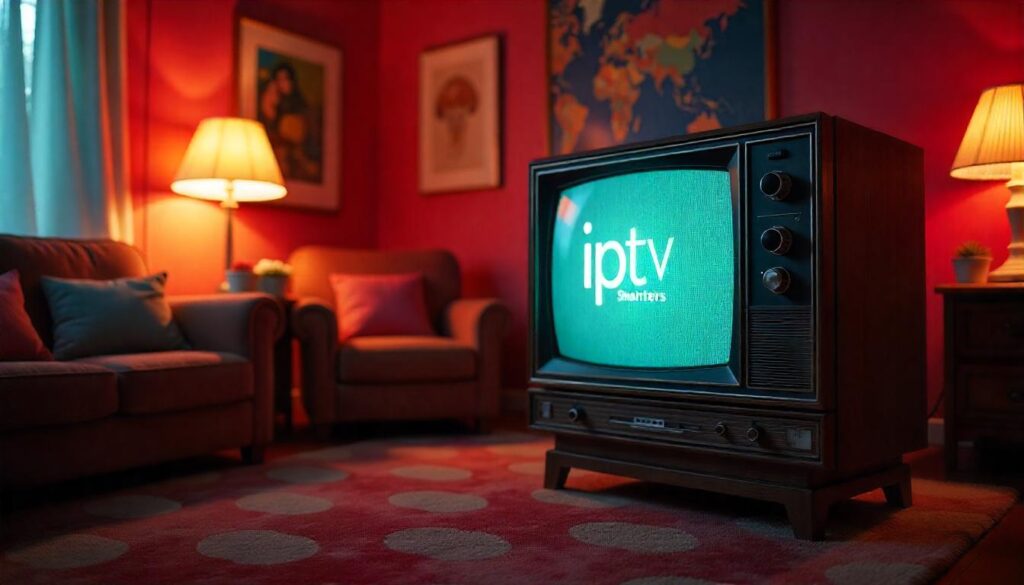
O destina?ie moderna care conecteaza iubitorii de stil cu cele mai noi colec?ii.
- [url=https://goldenstedter-moor.de ]https://ajaxworldmagazine.com
[/url]
O platforma moderna pentru iubitorii de imbracaminte, care aduce tendin?e direct la tine acasa.
- [url=https://dtsopleidingen.nl ]https://dobraterapia-bochnia.pl
[/url]
Suntem mai mult decat un punct de vanzare - suntem consilieri in lumea expresiei personale.
- [url=https://artpavement.ro ]https://parkietydrab.pl
[/url]
Добрый день!
Долго ломал голову как поднять сайт и свои проекты и нарастить TF trust flow и узнал от крутых seo,
крутых ребят, именно они разработали недорогой и главное top прогон Xrumer - https://www.bing.com/search?q=%D1%82%D0%B0%D1%80%D0%B8%D1%84+bullet+%D0%BF%D1%80%D0%BE%D0%B3%D0%BE%D0%BD+%D1%85%D1%80%D1%83%D0%BC%D0%B5%D1%80%D0%BE%D0%BC
Xrumer 2025: советы по настройке помогут оптимизировать прогон. Автоматический линкбилдинг Xrumer экономит время специалистов. Как использовать Xrumer для SEO становится понятнее с практикой. Увеличение DR сайта с нуля ускоряется через системный прогон. Форумный спам для SEO помогает расширять ссылочную массу.
google seo document, создание сайта продвижение поддержка, Улучшение ссылочного профиля с Xrumer
Xrumer: советы и трюки, seo аудит сайта онлайн бесплатно, как написать текст seo
!!Удачи и роста в топах!!
https://kozas.site
Доброго!
Долго ломал голову как поднять сайт и свои проекты и нарастить CF cituation flow и узнал от гуру в seo,
энтузиастов ребят, именно они разработали недорогой и главное top прогон Хрумером - https://www.bing.com/search?q=%D1%82%D0%B0%D1%80%D0%B8%D1%84+bullet+%D0%BF%D1%80%D0%BE%D0%B3%D0%BE%D0%BD+%D1%85%D1%80%D1%83%D0%BC%D0%B5%D1%80%D0%BE%D0%BC
Линкбилдинг план помогает системно подходить к продвижению сайта. Xrumer автоматизирует размещение ссылок на тематических форумах. Массовый линкбилдинг повышает DR. Чем больше качественных ссылок, тем выше позиции сайта. Линкбилдинг план – ключ к успешной SEO-кампании.
advego text ru seo, seo сертификаты, быстрый линкбилдинг
линкбилдинг вакансии, dr sursil ru официальный сайт каталог с ценами москва, яндекс директ раскрутка сайтов
!!Удачи и роста в топах!!
https://kozas.site
Добрый день!
Долго обмозговывал как поднять сайт и свои проекты в топ и узнал от гуру в seo,
профи ребят, именно они разработали недорогой и главное лучший прогон Xrumer - https://www.bing.com/search?q=%D1%82%D0%B0%D1%80%D0%B8%D1%84+bullet+%D0%BF%D1%80%D0%BE%D0%B3%D0%BE%D0%BD+%D1%85%D1%80%D1%83%D0%BC%D0%B5%D1%80%D0%BE%D0%BC
Линкбилдинг курс ускоряет обучение специалистов. Линкбилдинг Москва предоставляет локальные возможности для продвижения. Линкбилдинг курсы позволяют освоить техники Xrumer. Линкбилдинг план помогает системно создавать ссылки. Линкбилдинг правила обеспечивают соблюдение безопасных методов продвижения.
в самаре seo продвижение сайт, контекстная реклама сео, Массовый линкбилдинг для сайта
Повышение авторитетности сайта, органическое продвижение сайта, стоимость продвижения сайта в google
!!Удачи и роста в топах!!
https://kozas.site
Добрый день!
Долго обмозговывал как поднять сайт и свои проекты и нарастить CF cituation flow и узнал от друзей профессионалов,
профи ребят, именно они разработали недорогой и главное буст прогон Xrumer - https://www.bing.com/search?q=%D1%82%D0%B0%D1%80%D0%B8%D1%84+bullet+%D0%BF%D1%80%D0%BE%D0%B3%D0%BE%D0%BD+%D1%85%D1%80%D1%83%D0%BC%D0%B5%D1%80%D0%BE%D0%BC
Линкбилдинг это простыми словами – это способ увеличения ссылочной массы сайта. Он помогает улучшить позиции в поиске. Программы для автоматизации делают процесс быстрым и удобным. Ссылочная масса напрямую влияет на DR. Линкбилдинг это простыми словами ускоряет рост сайта.
русское seo, мета теги и seo, линкбилдинг пример
линкбилдинг, продвижение сайта адвертпро агентство, раскрутка сайтов под ключ
!!Удачи и роста в топах!!
https://kozas.site
Добрый день!
Долго ломал голову как встать в топ поисковиков и узнал от успещных seo,
профи ребят, именно они разработали недорогой и главное продуктивный прогон Хрумером - https://www.bing.com/search?q=bullet+%D0%BF%D1%80%D0%BE%D0%B3%D0%BE%D0%BD
Линкбилдинг где брать ссылки – популярный вопрос у новичков. Ответ прост: использовать автоматизированные программы. Они помогают находить площадки и генерировать линки. Такой способ экономит массу времени. Линкбилдинг где брать ссылки – решается с помощью Xrumer.
изготовление раскрутка сайтов, услуги seo что это, Xrumer для роста ссылочной массы
Линкбилдинг для продвижения в топ-10, написать сео тексты, seo оптимизацию форум
!!Удачи и роста в топах!!
Pretty nice post. I just stumbled upon your weblog and wanted to say that I have truly enjoyed browsing
your blog posts. After all I'll be subscribing to your feed and I hope you write again very soon!