Have you ever wondered how IPTV works and why so many people are switching from traditional cable TV to streaming services? One of the key players in this revolution is M3U IPTV. If you’re unfamiliar with it, you might be asking, “What exactly is M3U IPTV, and how does it work?” Well, you’re in the right place! In this guide, we’re diving into everything you need to know about M3U IPTV: from the basics of what it is to how to set it up and where to find M3U playlists for all your favorite channels. Whether you’re a seasoned IPTV user or just getting started, there’s something for everyone here!

M3U IPTV is a popular method for streaming TV content over the internet using M3U playlists. But what exactly does that mean? Let’s break it down.
M3U is a file format that contains a list of media files, such as audio and video streams. These playlists can be used to link to various IPTV (Internet Protocol Television) channels, enabling users to stream live TV directly to their devices. Essentially, M3U is a playlist file format that organizes the links to different TV channels and media content, which are then accessed through an IPTV player or app.
How Does M3U IPTV Work?
When you get an M3U IPTV playlist, it will contain a list of links (URLs) to IPTV channels or live stream feeds. These links can point to everything from news channels to sports events, movies, and more. All you need to do is open the M3U file in a compatible IPTV player (like VLC Media Player, IPTV Smarters, or Kodi), and the media streams will play on your screen.
Think of it like a playlist you might use for music, except instead of music, you’re getting links to live TV streams. M3U playlists allow you to access a wide range of channels across various genres, all through a single, easily accessible file.
Why is M3U IPTV Popular?
- Cost-Effective: One of the biggest draws of M3U IPTV is its affordability. You can often find free M3U playlists for a variety of channels, though paid options typically offer more reliable streams and higher-quality content.
- Flexibility: M3U playlists are not limited to specific devices. They can be used on a wide variety of platforms, including smart TVs, Android and iOS devices, computers, and even set-top boxes like Roku or Amazon Fire Stick.
- Customization: With M3U IPTV, you can create custom playlists, choosing exactly the channels you want to watch and organizing them the way you prefer. If you find an M3U link that has channels you’re interested in, you can just add it to your playlist.
Is M3U IPTV Legal?
While M3U IPTV itself is just a playlist format, the legality of the content you stream depends on where you get your M3U playlists. Many official IPTV services use M3U playlists to deliver content, which is legal. However, there are also unauthorized sources that offer M3U playlists containing pirated content, and using these can lead to legal issues.
It’s essential to ensure you’re using legal IPTV services to avoid any problems down the line. There are plenty of legitimate services that use M3U playlists to provide premium TV channels and streaming content.
So, in summary, M3U IPTV is a great way to stream live TV and other media online. It gives users flexibility, cost-effectiveness, and a wide range of channels, all through simple M3U playlist files. Just remember to choose your IPTV sources wisely!
M3U IPTV is a widely-used format for streaming live TV, movies, and other content over the internet. It’s a simple and effective way to access a wide range of media, and it works by using M3U files, which are essentially playlists containing links to streaming content. If you’ve ever wondered exactly how M3U IPTV works, let’s break it down in simple terms!
What is M3U?
The term M3U stands for MP3 URL, though it’s not limited to audio files. It’s a type of playlist file that’s commonly used to organize and stream media over the internet. Originally, M3U files were designed for organizing audio files for media players (like Winamp), but now they are used for all sorts of media, including video streaming.
An M3U playlist is a simple text file that contains a list of media file locations (URLs). These URLs could point to live TV streams, video-on-demand content, or radio stations, depending on the source of the playlist.
How Does M3U IPTV Work?
When you use M3U IPTV, you’re essentially streaming content from the internet, much like how you’d use Netflix or YouTube, but with one key difference: instead of subscribing to a specific service with an app, you’re using M3U playlists to link directly to the content. Here’s a step-by-step breakdown of how it works:
1. Obtain an M3U Playlist
To start using M3U IPTV, the first thing you need is an M3U playlist. These playlists can be found in various ways:
- Paid IPTV services: Many IPTV providers give you access to M3U playlists once you subscribe. These playlists are typically updated and provide access to thousands of live TV channels, sports, and movies.
- Free IPTV playlists: Some websites and forums share free M3U playlists that link to free or pirated content. However, you need to be cautious as not all free playlists are legal or safe.
2. Install an IPTV Player
After you have the M3U playlist, you need an IPTV player or app that can read and stream the playlist. Popular IPTV apps like VLC Media Player, Kodi, IPTV Smarters, or Perfect Player are all compatible with M3U playlists. These apps can interpret the M3U file and turn it into a playable stream on your device.
3. Load the M3U Playlist into the IPTV Player
Once you have your IPTV player installed, you need to load the M3U playlist into the app. This is typically done by:
- Copying and pasting the M3U URL into the app.
- Uploading a local M3U file if you’ve downloaded it.
- Some apps also support importing playlists directly from the file explorer or cloud storage.
4. Access the Channels and Streams
After loading the M3U playlist, the IPTV player decodes the URLs in the playlist and retrieves the streams for you. The player then displays the content—whether it’s live TV, movies, sports, or music—on your device.
- The content is streamed live, meaning you can watch TV as it’s broadcast in real-time, or access on-demand content, depending on the playlist’s configuration.
5. Stream the Content
Once everything is set up, you can begin streaming the content directly to your device. The IPTV player will pull the content from the M3U URLs and show it on your screen. Depending on the service, you may have access to features like channel guides, VOD (video-on-demand), or even DVR functionality to record live streams.
Key Features of M3U IPTV
Here’s what makes M3U IPTV a popular choice for many:
- Flexibility: You can use M3U IPTV on almost any device, including smart TVs, PCs, Android boxes, mobile phones, and more.
- Variety of Content: M3U playlists can link to a vast array of content—live sports, international channels, movies, news, and music. With a valid playlist, the possibilities are nearly endless.
- Cost-Effective: Many IPTV services that offer M3U playlists are cheaper than traditional cable TV subscriptions.
- Customization: You can often find M3U playlists tailored to your specific interests, whether it’s sports, news, or entertainment.
Potential Issues with M3U IPTV
While M3U IPTV can be an excellent way to access content, it does come with some potential problems:
- Unreliable Sources: Free M3U playlists are often unreliable, as the streams may go down frequently, or the links may be outdated.
- Legal Concerns: Not all IPTV streams are legal. Some free playlists may offer pirated content, which can lead to copyright issues.
- Buffering and Lag: If your internet connection isn’t strong enough, you might experience buffering or lag during streams.
- Device Compatibility: Some IPTV apps might not support certain M3U playlist features, leading to technical issues.
In essence, M3U IPTV works by using a playlist of URLs that point to live TV streams, movies, and other media. The M3U file itself is a simple text file, but when loaded into a compatible IPTV player, it turns into a dynamic streaming experience. As long as you use reliable and legal playlists, M3U IPTV can be a cost-effective and flexible way to access a wide range of content, anytime and anywhere!
Just remember to make sure your internet connection is strong, your playlist is reliable, and you’re aware of any legal implications before diving into the world of IPTV streaming!

Setting up M3U IPTV on different devices might seem like a daunting task at first, but trust me, once you get the hang of it, it’s a breeze! Let’s go through the steps of setting up M3U IPTV on various devices, from smart TVs to mobile phones and computers.
1. Setting Up M3U IPTV on a Smart TV
If you’ve got a smart TV, you’re in luck—most smart TVs are compatible with IPTV services, and setting up M3U IPTV is easier than ever!
Steps:
- Step 1: First, ensure your TV is connected to the internet (either via Wi-Fi or Ethernet cable).
- Step 2: Download and install an IPTV app from the TV’s app store. Some popular options are Smart IPTV, IPTV Smarters, or VLC Media Player.
- Step 3: Open the IPTV app, and it will ask for an M3U link or file. This is where your M3U playlist URL comes in.
- Step 4: Enter the M3U URL you have or upload your M3U file. Once done, save the settings.
- Step 5: Your channels should start loading! You can now browse through the TV channels and enjoy your favorite content.
Tip: If the app requires a subscription or activation, make sure you have any necessary credentials. Some apps offer a free trial, but the full version may require a small fee.
2. Using M3U IPTV on Android Devices
Setting up M3U IPTV on Android is simple, and there are a ton of apps available in the Google Play Store for this purpose.
Steps:
- Step 1: Go to the Google Play Store and search for an IPTV player app. Popular ones include IPTV Smarters, GSE Smart IPTV, or VLC Media Player.
- Step 2: Install the app you choose.
- Step 3: Open the app and look for an option to add an M3U playlist. Some apps have a simple “Add Playlist” button.
- Step 4: Enter your M3U URL (you might find this URL in an email from your IPTV provider, or you may already have it).
- Step 5: Once entered, hit Save, and the channels should start appearing. You can browse and stream TV content directly from your Android device.
Pro Tip: If you’re using an app like GSE Smart IPTV, you can also add your M3U playlist to their cloud, so you don’t have to manually enter the URL every time.
3. Setting Up M3U IPTV on iOS Devices
iPhones and iPads can also use M3U IPTV, and while the process is very similar to Android, there are some slight differences with the app options available on iOS.
Steps:
- Step 1: Open the App Store and search for IPTV apps such as IPTV Smarters, GSE Smart IPTV, or VLC for Mobile.
- Step 2: Download and install one of these apps.
- Step 3: Once installed, open the app and navigate to the Add Playlist section.
- Step 4: Paste your M3U URL (or upload the M3U file if you have it).
- Step 5: Your IPTV channels should now appear on your iOS device. Start browsing and streaming content.
Note: If you’re using VLC for Mobile, simply go to the network stream section and enter the M3U URL. The app will start streaming the content automatically.
4. M3U IPTV on Windows Computers
Watching IPTV on a Windows PC is super straightforward, and you can use either a media player or a dedicated IPTV app.
Steps:
- Step 1: Download and install VLC Media Player from the official website (or any other IPTV-compatible media player).
- Step 2: Open VLC and click on Media in the top left, then select Open Network Stream.
- Step 3: Paste your M3U URL in the Network URL field.
- Step 4: Click Play and watch your IPTV content directly on your PC.
Alternative Option: You can also use dedicated IPTV software like ProgDVB or Kodi to open M3U playlists. These programs allow you to organize your IPTV channels more easily, and they often come with additional features like EPG (Electronic Program Guide).
Troubleshooting Common M3U IPTV Setup Issues
While setting up M3U IPTV is usually smooth sailing, you might encounter some bumps along the way. Here are a few common issues and how to fix them:
- Buffering or Lagging: This often happens when your internet connection isn’t fast enough to support high-quality streaming. Try switching to a more stable connection (Wi-Fi to Ethernet), or lower the video quality within the app.
- Playlist Not Loading: If the M3U playlist isn’t loading, double-check the URL or file. Make sure it’s correctly entered and active.
- App Crashes or Freezes: Ensure that you’re using the latest version of your IPTV app. If problems persist, try reinstalling the app.
- No Channels Showing: If the playlist is empty, verify that your IPTV provider has active channels in the playlist. Sometimes playlists need to be updated.
Final Thoughts
Setting up M3U IPTV on any device doesn’t need to be complicated! Whether you’re using a smart TV, Android, iOS, or a Windows PC, the steps are quite similar. Just download the right IPTV player, input your M3U URL, and you’re ready to start streaming. Just make sure your internet connection is strong and reliable, and you should be able to enjoy your favorite TV channels without a hitch. Happy streaming!
Finding reliable M3U IPTV playlists can be a bit tricky. There are plenty of sources out there, but not all of them are trustworthy or legal. Some playlists offer excellent content, while others might lead to pirated or low-quality streams. So, where can you find the best M3U IPTV playlists for 2024? Let’s dive into some top sources, both free and paid, so you can make the most of your IPTV experience.
1. Free M3U IPTV Playlists
While free playlists can be tempting, it’s important to know that many of these sources may not be entirely legal or reliable. But there are still some decent free playlists if you’re willing to do a bit of digging.
a. Free IPTV Websites
- iptv4sat.com: This site provides a range of free M3U IPTV links, including live TV channels, sports, and news. You’ll need to be careful here, as some links might go down without warning.
- FreeIPTV: Known for its collection of free IPTV M3U playlists, FreeIPTV offers channels from across the world. However, free playlists can be unstable and are frequently updated, so you may need to keep an eye on them to ensure they work.
Tip: Always ensure the free M3U playlists you use are from legitimate sources. Some free playlists may link to pirated or low-quality streams, which can expose you to potential risks.
2. Paid IPTV Providers
Paid IPTV services are a more reliable and legal way to access M3U IPTV playlists. These services usually provide high-quality streams and consistent updates, plus they often come with added features like customer support, Electronic Program Guides (EPGs), and more.
a. Xtreme HD IPTV
- Xtreme HD IPTV is a premium IPTV service that offers an extensive list of live TV channels, movies, and sports in HD quality. They provide M3U playlists that you can add to your IPTV player. You’ll need to sign up for a subscription, but the service is worth the investment for its reliability and channel variety.
- M3U Playlist Features: Access to over 1000 live TV channels and VOD (Video on Demand) content.
b. Helix IPTV
- Helix IPTV is another great premium IPTV provider that provides reliable M3U IPTV playlists. Helix offers a large collection of channels from different countries, including HD sports, movies, and international news.
- M3U Playlist Features: Multiple streaming links per channel for better quality, access to premium sports events, and regular updates.
c. IPTV Gear
- IPTV Gear is a popular paid IPTV service that offers a wide variety of live TV channels and VOD content. Their M3U playlists are compatible with all major IPTV players and come with a stable stream.
- M3U Playlist Features: 24/7 customer support, stable streams, and channels covering sports, entertainment, and international content.
3. Public M3U Playlist Sources
Some public sources can offer M3U playlists that are either free or available for a nominal fee. While these may not always be as reliable as paid services, they can still be a good starting point if you’re looking for general content.
a. Reddit IPTV Communities
- Reddit has a number of IPTV subreddits (like r/IPTV, r/iptvlinks, and r/IPTVStreams) where users share M3U playlist links. Some of these playlists are publicly available and work great for various devices.
- Keep in mind that the quality of streams on Reddit can vary, so be prepared for some links to go offline or become outdated.
b. GitHub Repositories
- Developers and IPTV enthusiasts sometimes upload M3U playlists to GitHub repositories. These playlists can range from free local TV channels to international streams. However, the reliability and legality of these playlists may vary, so always exercise caution.
c. Public IPTV Websites
- iptvcat.com: This site provides a list of free IPTV channels with M3U links. It’s an aggregated list of publicly shared IPTV streams, although, like with Reddit, the quality can be inconsistent.
- iptv-org.github.io: This is a GitHub-based list that offers M3U playlists for a variety of channels. These are public playlists, and you can find links for everything from sports to international news. Again, the quality might fluctuate.
4. Premium IPTV Resellers
If you’re not interested in setting everything up yourself and want to avoid the hassle of finding playlists, you can always go to a reputable IPTV reseller. They act as middlemen between you and high-quality IPTV services, selling reliable, updated M3U playlists for a fixed monthly fee.
a. Streamza
- Streamza is a premium IPTV reseller that provides access to some of the best IPTV services available. They offer stable and high-quality M3U playlists with a huge channel selection.
- M3U Playlist Features: Access to HD sports, movies, international news, and more.
b. VPN and IPTV Combo Services
- Some VPN providers also offer access to exclusive M3U IPTV playlists as part of their package. A VPN (Virtual Private Network) adds an extra layer of security when streaming, and some services bundle IPTV subscriptions with VPNs for added protection.
**5. How to Ensure Safe and Legal IPTV Streaming
While there are plenty of great sources out there, always make sure you are streaming from a legitimate service. Here’s how to ensure your IPTV experience is legal and safe:
- Use trusted paid services: Opt for premium IPTV services that are reputable, like Xtreme HD or Helix IPTV. They ensure high-quality streams and legal content.
- Check for licenses: Many IPTV providers will display their licensing information. If the service doesn’t have any or is vague about its content, it’s best to avoid.
- Avoid public or unauthorized sources: Free M3U playlists shared online can often be unstable and, in many cases, illegal. Stick to trusted sources whenever possible.
Conclusion
Finding the best M3U IPTV playlists is a journey that involves balancing between free and paid options. Free sources like Reddit and GitHub repositories are good for experimentation, but for consistent quality, you’re better off with paid services like Xtreme HD or Helix IPTV. Always make sure you’re streaming legally, and watch for issues like buffering or unstable links. As long as you stay cautious and do your research, M3U IPTV can provide an amazing, cost-effective way to stream your favorite TV channels. Happy streaming!

When it comes to IPTV (Internet Protocol Television), there are various formats used to stream live TV channels and on-demand content. One of the most common formats is M3U, but it’s not the only option available. If you’re trying to choose between M3U and other IPTV formats, it’s important to understand the differences, pros, and cons of each. Let’s compare M3U IPTV with other popular IPTV formats, so you can make an informed decision about which one suits your needs.
1. What is M3U IPTV?
M3U is a playlist format that allows you to stream media content over the internet. In the IPTV world, M3U playlists contain links to live TV streams (or Video on Demand, VOD), which can be accessed by compatible media players or IPTV apps. The M3U format is straightforward and commonly used because it’s compatible with a wide variety of devices and platforms, including smart TVs, smartphones, and computers.
Key Features of M3U IPTV:
- Simple to Use: M3U playlists are essentially a list of URLs to media streams, so they’re easy to create and share.
- Compatibility: Works with many popular IPTV players and media software, such as VLC, Kodi, and IPTV Smarters.
- Cost-Effective: Many free M3U IPTV playlists are available, although quality can vary significantly.
2. Other IPTV Formats:
a. XSPF (XML Shareable Playlist Format)
XSPF is an XML-based playlist format that is similar to M3U but uses a different structure. It’s typically used for audio streaming but can also work for video content.
Key Features of XSPF IPTV:
- Structured Format: XSPF uses XML tags to organize media files and metadata, providing more detail about the streams.
- Compatibility: It’s supported by some IPTV players, but it’s not as widely used as M3U, meaning fewer devices and apps support it natively.
- Less Popular: XSPF isn’t as common as M3U for IPTV, so fewer playlist sources are available.
Pros:
- Better for organizing metadata like titles and descriptions.
- Suitable for users who need more structure and control over their playlists.
Cons:
- Less supported by IPTV apps.
- More complicated than M3U for the average user.
b. PLS (Playlist File Format)
PLS is another playlist format used for streaming media. Like M3U, PLS contains a list of URLs for media streams, but the way it stores the data is slightly different.
Key Features of PLS IPTV:
- File-Based: PLS is a file-based playlist format, and it stores data in a more structured way, often with additional metadata, such as stream names and durations.
- Less Compatible: PLS is not as widely supported by IPTV players as M3U, so you may face compatibility issues when using it on certain devices.
Pros:
- Can store additional metadata compared to M3U.
- May offer better compatibility with certain media players.
Cons:
- Limited compatibility with popular IPTV players.
- Not as flexible as M3U in terms of widespread support.
c. HLS (HTTP Live Streaming)
HLS is a media streaming protocol developed by Apple that uses HTTP to deliver live streams. Unlike M3U, HLS isn’t just a playlist format; it’s a complete streaming protocol.
Key Features of HLS IPTV:
- Stream-Based: Instead of containing just URLs, HLS uses a series of media segments delivered over HTTP.
- Adaptive Streaming: HLS supports adaptive bitrate streaming, meaning the quality of the stream can adjust based on your internet speed for a smoother experience.
- Widely Supported: It’s supported on nearly all modern devices, including Apple devices, Android, and smart TVs.
Pros:
- High-quality streaming with adaptive bitrate for smoother playback.
- Very reliable, especially for live events or sports.
- Compatible with a wide range of devices, including mobile phones, tablets, and smart TVs.
Cons:
- Not as simple as M3U to set up.
- Requires a stable internet connection for smooth streaming.
- More technical setup for servers (if you’re running your own IPTV service).
d. RTSP (Real-Time Streaming Protocol)
RTSP is another streaming protocol used for media distribution over the internet. Unlike M3U or HLS, RTSP is designed for more real-time, interactive streaming.
Key Features of RTSP IPTV:
- Low Latency: RTSP is designed to deliver content with minimal delay, making it ideal for real-time events such as live sports broadcasts.
- Widely Used in Security: RTSP is often used for security cameras and surveillance systems but can be used for IPTV as well.
- Complex Setup: Setting up RTSP streams can be more complex than M3U or HLS, especially when using it for IPTV.
Pros:
- Excellent for low-latency streaming.
- Great for live events and real-time content.
Cons:
- Not as compatible with all devices.
- Requires more technical know-how for setup.
- Doesn’t support adaptive bitrate like HLS.
3. M3U IPTV vs. Other Formats:
| Feature | M3U IPTV | XSPF IPTV | PLS IPTV | HLS IPTV | RTSP IPTV |
|---|---|---|---|---|---|
| Simplicity | Very simple to use | More complex structure | File-based, but simple | More complex to set up | Highly complex setup |
| Compatibility | Broadly compatible with most devices | Less compatible | Limited compatibility | Supported by most devices | Limited compatibility |
| Metadata | Basic metadata support | Advanced metadata | Stores more metadata | Doesn’t store metadata | Doesn’t store metadata |
| Adaptive Streaming | No | No | No | Yes | No |
| Best Use Case | General IPTV streaming | Structured playlists with metadata | Basic streaming needs | High-quality streaming, especially live events | Low-latency, real-time streaming |
4. Which IPTV Format Should You Choose?
- M3U IPTV is the easiest and most popular choice for general IPTV users. It’s simple, widely supported, and works well for most IPTV content.
- HLS IPTV is the go-to option for high-quality, adaptive streaming, especially for live events and sports. If you’re setting up your own IPTV service, HLS might be the best choice.
- RTSP IPTV is great if you need low-latency streaming (think live sports or surveillance), but it can be more complex to set up.
- XSPF and PLS are suitable if you want more control over metadata or are using a specialized IPTV app that supports these formats.
Conclusion
M3U IPTV is often the best option for ease of use and compatibility with most devices, but depending on your needs (e.g., adaptive streaming or low-latency content), you might opt for HLS or RTSP. Choose the format that best fits your technical requirements, content needs, and device compatibility.
When it comes to using M3U IPTV playlists, legal considerations are crucial. While IPTV technology itself is perfectly legal, how you access and use certain content through M3U playlists can sometimes put you in murky legal waters. So, before you dive into the world of IPTV and M3U playlists, let’s explore the key legal aspects to ensure that you stay on the right side of the law.
1. What Makes IPTV Legal or Illegal?
The legality of IPTV depends on the source of the content and whether it’s authorized for distribution. Let’s break this down:
- Authorized IPTV Services: These are services that have obtained proper licenses to distribute content. Examples include paid IPTV subscriptions like Xtreme HD IPTV, Helix IPTV, and Sling TV. These services offer M3U playlists that you can legally use to stream content because they pay for the rights to broadcast channels and movies.
- Unlicensed IPTV Services: This is where things get tricky. Some free M3U playlists circulating on the internet provide access to content that is not licensed or authorized. These playlists may include links to pirated content, such as live TV channels, sports events, and movies that the service provider does not have permission to broadcast.
If you are using M3U playlists from unlicensed IPTV sources, you could be violating copyright laws, even if you’re not the one uploading or distributing the content.
2. Copyright Laws and Piracy
The biggest legal concern with M3U IPTV playlists is the possibility of accessing pirated content. This includes live TV broadcasts, movies, sports events, and even subscription-based channels that are being offered for free without proper licensing.
Key Points About Copyright and IPTV:
- Unauthorized Distribution: If an IPTV service or M3U playlist is distributing content without the necessary rights, it’s illegal. In many countries, offering or consuming pirated IPTV services can lead to legal actions, including fines and even jail time.
- Jurisdiction Matters: Legal actions can vary based on where you live. Some countries enforce strict penalties for using pirated IPTV, while others may have more lenient rules. However, consuming pirated content is still generally illegal worldwide.
- Streaming Piracy: Just because you’re streaming content and not downloading it doesn’t make it legal. Streaming pirated content is still a violation of copyright laws in many jurisdictions.
3. How to Stay on the Right Side of the Law
Here are some steps you can take to make sure you’re legally streaming content with M3U IPTV playlists:
a. Stick to Licensed IPTV Providers
The most foolproof way to avoid legal issues is to use legitimate IPTV services that have obtained proper broadcasting rights. These services often provide M3U playlists for streaming, and since they’ve secured licenses, you don’t need to worry about piracy.
- Example: Xtreme HD IPTV, IPTV Gear, and Sling TV all offer legal IPTV services with M3U playlists that comply with licensing laws.
b. Avoid Free and Unverified M3U Playlists
Free M3U IPTV playlists that you find online—especially those shared on forums or shady websites—may offer content illegally. While they’re tempting due to their no-cost nature, they come with risks:
- They could link to pirated content.
- They could be unstable or unsafe, containing malware or viruses.
- They could violate copyright laws, which may result in legal repercussions.
To stay safe, avoid using free playlists unless you’re sure they’re from legitimate sources.
c. Check the Legality of Content
If you do decide to use a free M3U IPTV playlist, make sure to research the content it offers. Check if the IPTV provider has the rights to broadcast the content. Major TV networks, sports leagues, and movie studios all require licenses to distribute their media, so be cautious if the service you’re using offers content without the proper permissions.
d. VPN for Privacy and Protection
While using a VPN (Virtual Private Network) does not make illegal streaming legal, it can add a layer of privacy. A VPN hides your IP address, making it harder for third parties to trace your online activities. This doesn’t excuse the legality of the content you are streaming, but it can help protect your identity if you are simply trying to safeguard your privacy.
However, it’s important to note that some countries monitor VPN usage closely and may still track illegal activity even if a VPN is used.
4. Potential Consequences of Using Illegal IPTV
The consequences of using unlicensed IPTV services or pirated M3U playlists can vary, but here are some risks you should be aware of:
a. Legal Consequences
- Fines and Penalties: Some countries impose hefty fines on individuals who consume pirated content or use unlicensed IPTV services.
- Jail Time: In some cases, streaming or distributing pirated content could lead to criminal charges, especially if you’re running an IPTV service that offers illegal streams.
- Copyright Infringement Lawsuits: Content creators and rights holders (such as TV networks or sports leagues) are increasingly targeting individuals who consume pirated content. They may file lawsuits against users, although this is more common for distributors rather than end-users.
b. Device Risks
Using unauthorized IPTV services can also expose you to the risk of malware or viruses. Some unlicensed M3U playlists may link to malicious sites, leading to issues like identity theft, data loss, or device malfunctions.
c. Stream Quality and Reliability
Illegal IPTV services often offer poor-quality streams or constantly changing URLs, which can make them unreliable. If you want a smooth, hassle-free streaming experience, it’s better to invest in legal IPTV services.
5. The Takeaway: Be Informed and Cautious
While M3U IPTV playlists themselves aren’t inherently illegal, the content you’re accessing via them can be. Always choose legal IPTV services to ensure that you’re not violating any laws, and stay away from unlicensed or free IPTV playlists that might lead you to pirated content. The risk of fines, penalties, or legal action is not worth the convenience of free streams.
In the end, the best way to enjoy IPTV without worry is to stick to legitimate providers and be cautious about the sources you trust. If you’re ever in doubt, it’s always worth paying for a service that offers quality, legal content. Stay informed, and stream responsibly!
M3U IPTV is a popular choice for many people looking to stream live TV and on-demand content, but it’s not always smooth sailing. Whether you’re using M3U playlists on a device like a smart TV, PC, or mobile phone, there are a few common issues that can crop up from time to time. Don’t worry—most of these problems are easy to fix if you know what to look for. Here’s a rundown of some of the most common M3U IPTV problems and how to resolve them!
1. Stream Buffering or Freezing
One of the most frustrating issues you might encounter when using M3U IPTV playlists is stream buffering or freezing. This is when the stream pauses repeatedly or doesn’t load at all, making it difficult to enjoy your content.
Possible Causes:
- Poor internet connection: IPTV streaming requires a stable and fast internet connection. If your connection is slow or unstable, the stream may buffer or freeze.
- Server issues: The IPTV provider’s server might be experiencing high traffic or technical difficulties, affecting the stream.
- Playlist issues: Some M3U playlists might contain bad or broken links that can cause buffering or failure to load.
How to Fix It:
- Check your internet speed: Make sure you have a stable internet connection with enough bandwidth. For SD content, you’ll need at least 3-4 Mbps, while HD content requires 10 Mbps or more.
- Use a wired connection: If you’re using Wi-Fi, try switching to a wired Ethernet connection for a more stable connection.
- Try a different playlist: If the M3U playlist you’re using is causing issues, try switching to another playlist or find a reliable source that offers better links.
- Reduce the number of devices connected to your network: Too many devices using the same Wi-Fi connection can slow down your speed and cause buffering.
2. Channels Not Loading or Missing
Another issue many users face is that certain channels on the M3U playlist don’t load or are missing altogether. You might see some channels, but others just don’t appear or display an error message.
Possible Causes:
- Playlist errors: The M3U playlist you’re using might be outdated or corrupted, resulting in broken or missing channels.
- Regional restrictions: Some IPTV content is geo-blocked, meaning it’s only available in certain countries or regions. If you’re outside of the allowed region, certain channels might not load.
- Server downtime: The IPTV server that’s hosting the channel may be temporarily down or offline.
How to Fix It:
- Refresh the playlist: Try refreshing the M3U playlist or removing and re-adding it to your IPTV player to see if the channels load correctly.
- Use a reliable IPTV source: Ensure you’re using a trusted and up-to-date M3U playlist. If you’re using a free playlist, it’s more likely to be unreliable.
- Check for geo-restrictions: Use a VPN (Virtual Private Network) to change your virtual location and bypass regional restrictions. This can help you access channels that might be unavailable in your country.
- Wait for server maintenance: If the issue is on the server’s end, there’s not much you can do except wait for it to be resolved. Check with your IPTV provider for updates.
3. M3U Playlist Won’t Load or Error Messages
If your M3U playlist isn’t loading or you’re getting error messages like “Failed to load playlist” or “Stream not found,” it can be frustrating. This can happen on any device you’re using, whether it’s a smart TV, PC, or mobile device.
Possible Causes:
- Invalid M3U URL: The URL of the M3U playlist may be incorrect or outdated, leading to failed attempts to load it.
- App/Player compatibility issues: Some IPTV players or apps may not support the specific type of M3U playlist you’re trying to use.
- Network issues: Problems with your network or firewall settings can also prevent the playlist from loading properly.
How to Fix It:
- Check the M3U URL: Double-check that the URL of the M3U playlist is correct. If you’re typing it in manually, make sure there are no typos or missing characters.
- Try a different IPTV player: Some players or apps may not fully support all types of M3U playlists. Try using an app like VLC, Kodi, or IPTV Smarters to see if they handle the playlist better.
- Disable your firewall or antivirus: Sometimes, security software can block IPTV streams. Temporarily disable your firewall or antivirus software to check if it’s causing the issue.
- Test the playlist on another device: If you’re having trouble on one device, try loading the playlist on another to see if the issue is device-specific.
4. Poor Video Quality
If the video quality of your stream is lower than expected, it can detract from the viewing experience, especially when you’re trying to enjoy HD or 4K content.
Possible Causes:
- Low bandwidth: A slow internet connection can cause the stream to automatically downgrade to a lower quality, such as SD instead of HD.
- Poor IPTV server quality: If you’re using an unreliable IPTV service, the quality of the stream might be poor, even if your internet connection is fast.
- Device limitations: Some devices may not support higher resolution streams, especially older ones.
How to Fix It:
- Upgrade your internet plan: If your internet speed is the problem, consider upgrading your plan to get more bandwidth.
- Select the appropriate resolution manually: Some IPTV players let you choose the resolution of the stream. If the quality is poor, check the settings and manually select a higher resolution, if available.
- Switch to a different IPTV service: If the issue is with the service provider, look for a more reliable IPTV service that offers higher-quality streams.
- Use a more capable device: If you’re using an older device, it might not support HD or 4K streaming. Try using a newer smart TV, a PC, or a high-end streaming box.
5. M3U Playlist Crashes or Freezes
Sometimes the IPTV player may crash or freeze entirely when using an M3U playlist. This can be annoying, especially when you’re in the middle of watching something.
Possible Causes:
- App crashes: The IPTV player itself might have a bug or memory issue that causes it to crash when processing certain M3U playlists.
- Excessive data usage: If the playlist contains a lot of channels or high-quality streams, it could overload the IPTV player or your device’s resources.
How to Fix It:
- Update the IPTV app: Make sure you’re using the latest version of your IPTV player or app. Developers often release updates to fix bugs and improve stability.
- Restart the app: Sometimes, simply restarting the IPTV player or clearing its cache can solve the issue.
- Use a lighter playlist: If your playlist contains too many streams or high-definition channels, try using a smaller, more streamlined playlist with fewer channels.
Conclusion
While M3U IPTV is a fantastic and flexible way to stream content, it’s not without its occasional hiccups. From buffering issues to missing channels, the good news is that most problems have simple fixes. By ensuring you have a strong internet connection, using reliable playlists, and troubleshooting with the tips provided above, you can solve the majority of common IPTV issues and get back to enjoying your favorite content without frustration!
m3u iptv
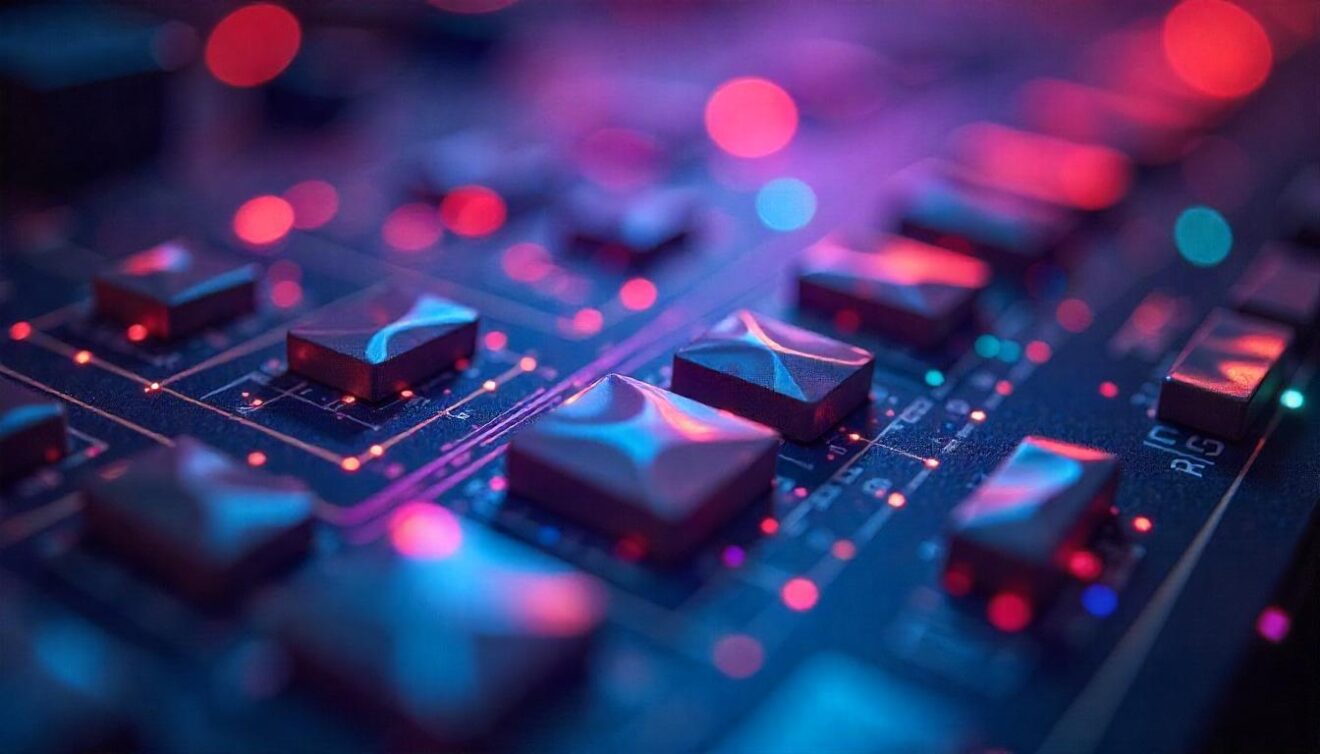
Conclusion:
M3U IPTV is revolutionizing the way we consume TV content, offering flexibility and a variety of streaming options. By now, you should have a clear understanding of what M3U IPTV is, how it works, and how to set it up on your devices. Whether you’re using it for live TV, movies, or sports, M3U IPTV has something for every type of viewer. However, always remember to prioritize legal and reliable sources for your playlists. If you run into issues with your M3U streams, don’t panic! Now you have the tools to troubleshoot and get back to enjoying your favorite content in no time. Ready to dive into the world of IPTV? Go ahead, start streaming!

